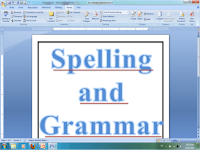 More or less all word processing software give features that
catch and accurate spelling and grammatical mistakes. Grammar checkers recognize
several errors in capitalization, word use, double negatives, verb use,
sentence structure, number style, and other writing mistakes. As you type, Word
processor will tell you if make spelling or grammar mistakes by inserting a zigzag
red, green, or blue line below the text that word processor thinks is an error.
Red underline indicates either a possible spelling error or Word doesn't
recognize a word, such as a proper name or place. Green underline indicates
about grammatical mistake or fragment error. Blue underline indicates that a
word is not spelled correctly. MS Word includes a standard dictionary against
which it checks your spelling and grammar.
More or less all word processing software give features that
catch and accurate spelling and grammatical mistakes. Grammar checkers recognize
several errors in capitalization, word use, double negatives, verb use,
sentence structure, number style, and other writing mistakes. As you type, Word
processor will tell you if make spelling or grammar mistakes by inserting a zigzag
red, green, or blue line below the text that word processor thinks is an error.
Red underline indicates either a possible spelling error or Word doesn't
recognize a word, such as a proper name or place. Green underline indicates
about grammatical mistake or fragment error. Blue underline indicates that a
word is not spelled correctly. MS Word includes a standard dictionary against
which it checks your spelling and grammar.Sunday, 4 March 2012
Improving Correctness and Precision
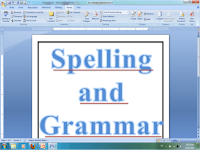 More or less all word processing software give features that
catch and accurate spelling and grammatical mistakes. Grammar checkers recognize
several errors in capitalization, word use, double negatives, verb use,
sentence structure, number style, and other writing mistakes. As you type, Word
processor will tell you if make spelling or grammar mistakes by inserting a zigzag
red, green, or blue line below the text that word processor thinks is an error.
Red underline indicates either a possible spelling error or Word doesn't
recognize a word, such as a proper name or place. Green underline indicates
about grammatical mistake or fragment error. Blue underline indicates that a
word is not spelled correctly. MS Word includes a standard dictionary against
which it checks your spelling and grammar.
More or less all word processing software give features that
catch and accurate spelling and grammatical mistakes. Grammar checkers recognize
several errors in capitalization, word use, double negatives, verb use,
sentence structure, number style, and other writing mistakes. As you type, Word
processor will tell you if make spelling or grammar mistakes by inserting a zigzag
red, green, or blue line below the text that word processor thinks is an error.
Red underline indicates either a possible spelling error or Word doesn't
recognize a word, such as a proper name or place. Green underline indicates
about grammatical mistake or fragment error. Blue underline indicates that a
word is not spelled correctly. MS Word includes a standard dictionary against
which it checks your spelling and grammar.
Subscribe to:
Post Comments (Atom)

Hey Ritesh don't you think so by using computer in every field we feel dependent on computer to do any of the work? what is your opinion?
ReplyDelete