7 Ways computers can help you
Wednesday, 7 March 2012
Using Collaborative Software for Team Writing
According to Wikipedia -Collaborative software (also referred to as groupware) is computer software designed to help people involved in a common task achieve goals. One of the earliest definitions of “collaborative software” is, "intentional group processes plus software to support them.”
In this globalization world, a company wants to establish business in different parts of the world and they have to do regular meetings for this. If a company wants to grow in today's world, they have to work in teams. With the help of computer and internet they can do meetings without going anywhere. If an employees or workers of a company can’t meet physically, they can meet through computers and do their teamwork. There are different tools for doing these types of meetings like web conferencing or online meeting. Team members can share files and documents very easily and quickly.
Tuesday, 6 March 2012
Designing and Producing Professional –Looking document, Presentations, and Web Pages
 All software now include a large selection of different character sizes, styles, italics, boldface, symbols and styling techniques to aid you in producing consistent formatting and professional looking result. Presentation software enables you to incorporate showy slides effect, color, sounds, pictures and even movies into your talks for management or customers.
All software now include a large selection of different character sizes, styles, italics, boldface, symbols and styling techniques to aid you in producing consistent formatting and professional looking result. Presentation software enables you to incorporate showy slides effect, color, sounds, pictures and even movies into your talks for management or customers.Following are the ways for creating professional presentations: -
• Don’t copy and paste slides from different sources.
• Keep the design very basic and simple. It shall not distract.
• Carefully select font sizes for headers and text.
• Consistently use the same font face and sizes on all slides.
 • If you want to play with colors, keep it easy on the eyes and always keep good contrast in mind so that your readers do not have to strain to guess what you’ve typed on your slide.
• If you want to play with colors, keep it easy on the eyes and always keep good contrast in mind so that your readers do not have to strain to guess what you’ve typed on your slide.• Keep It Straight and Simple.(KISS)
• Keywords only.
• No sentences!
• Use animations to clarify a model or emphasize an effect.
• Keep Your Audience In Mind.
Monday, 5 March 2012
Adding Graphics for Emphasis
Your letters, memos and reports may be improved by the addition of graphs and artwork to clarify and illustrate data. In a company where you have to write letters, memos and reports for presentation you should be able to use this artwork to give a professional view to the presentation. Clip-art is also available to symbolize or illustrate ideas.
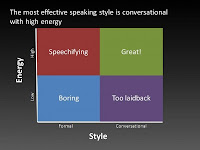

You are able to import the following:
• Charts
• Diagrams
• Spreadsheets
• Databases
• Graphics
Sunday, 4 March 2012
Improving Correctness and Precision
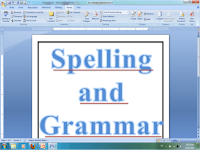 More or less all word processing software give features that
catch and accurate spelling and grammatical mistakes. Grammar checkers recognize
several errors in capitalization, word use, double negatives, verb use,
sentence structure, number style, and other writing mistakes. As you type, Word
processor will tell you if make spelling or grammar mistakes by inserting a zigzag
red, green, or blue line below the text that word processor thinks is an error.
Red underline indicates either a possible spelling error or Word doesn't
recognize a word, such as a proper name or place. Green underline indicates
about grammatical mistake or fragment error. Blue underline indicates that a
word is not spelled correctly. MS Word includes a standard dictionary against
which it checks your spelling and grammar.
More or less all word processing software give features that
catch and accurate spelling and grammatical mistakes. Grammar checkers recognize
several errors in capitalization, word use, double negatives, verb use,
sentence structure, number style, and other writing mistakes. As you type, Word
processor will tell you if make spelling or grammar mistakes by inserting a zigzag
red, green, or blue line below the text that word processor thinks is an error.
Red underline indicates either a possible spelling error or Word doesn't
recognize a word, such as a proper name or place. Green underline indicates
about grammatical mistake or fragment error. Blue underline indicates that a
word is not spelled correctly. MS Word includes a standard dictionary against
which it checks your spelling and grammar.Saturday, 3 March 2012
Outlining and Organizing Ideas
An outline is a great way to organize your thoughts and
study. It provides an overall view to display and arrange your ideas. It can be
useful for preparing a speech, essay and even useful as a handy tool for
memorization while studying.
Most word processors include some form of
"outliner", a feature that enables you to divide a topic into
hierarchical order with main points and sub points. The use of the computer in
this way is that your computer keeps track of the levels of ideas automatically
so that you can easily add, cut, or rearrange points in the outline.
Collecting Information Electronically
Collecting information electronically is one of the ways you can improve your writing messages, oral presentation and web pages. In this computer helps us in the following ways:
• Computer enables us to search for data and information through the internet quickly and easily.
• An employee or worker in an informational economy can find information quickly.
• Information about everything in world is now accessible in databases or on the web easily.
• If you want to give a presentation you can find the information about the topic on internet through search engines such as Google or Yahoo.
• For writing messages you can see the format of the letters, memo or essays on the internet.
Friday, 2 March 2012
Fighting writer’s block
What is Writer's Block?
According to Wikipedia, Writer’s Block is “a condition, associated with writing as a profession, in which an author loses the ability to produce new work. The condition varies widely in intensity. It can be trivial, a temporary difficulty in dealing with the task in hand. At the other extreme, some "blocked" writers have been unable to work for years on end, and some have even abandoned their careers.”
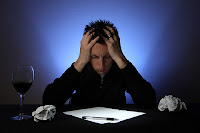
Writer's block is something that a lot of people face. In my point of view a writer's block is a normal happening that comes to a writer's life. Even to the most gifted and experienced ones. Writer's block is a state in which you have met a fatigue of your imaginative ideas. This happens when you try to extract ideas but it seems like that you have reached to a dead end. Have you ever experienced staring blankly in front of your laptop or a piece of paper? This experience is so frustrating to most of us especially when the dead line is fast approaching. You might feel so helpless and disappointed.
REASONS
It has no particular reasons; its origins and effects vary greatly from person to person, just like enthusiasm and smartness vary from one writer to another. Annoyance or unhappiness may affect a writer’s efforts.
Now the main question arises, how computer help’s?
You might be worry how to start, where to begin and how to write it. In this case computer will help you generate your idea and combined everything together for you. Computer will help you fight writer's block because word processor enable ideas to flow smoothly from your brain to a screen, you can expect fewer delays resulting from writer's block but word processor would still help you to get the job done. Also, you can use computer to compose rapidly, and you can experiment with structure and polishing your promising thoughts.
Subscribe to:
Comments (Atom)






